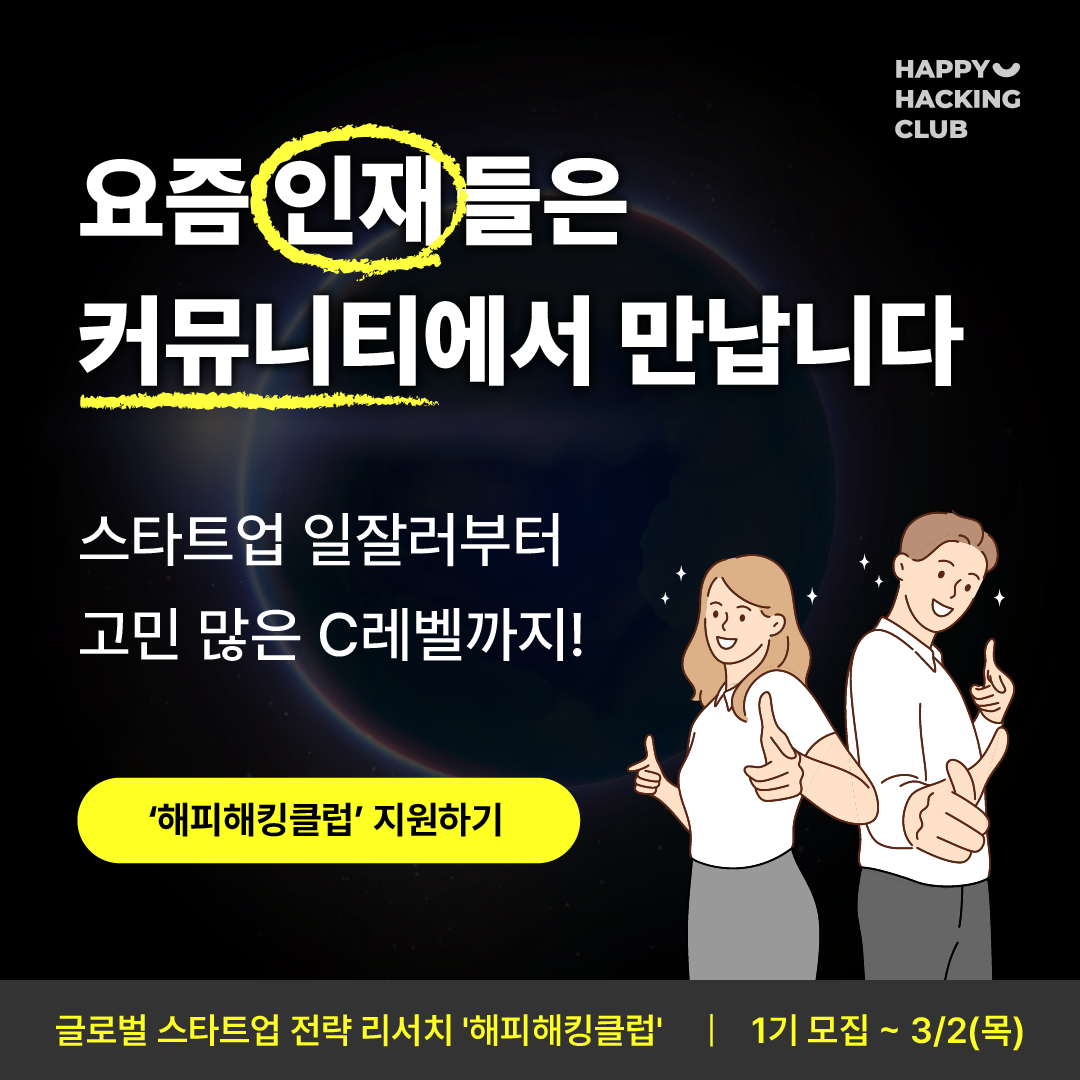React Hooks를 알아보자
in Devlog on JavaScript
React Hook
함수 컴포넌트에서 React Lifecycle을 연동(hook into)하는 함수. 이미 짜놓은 클래스 컴포넌트를 함수로 바꾸는건 권장되지 않는다. 리액트는 클래스 컴포넌트의 개발을 멈출 계획이 없다.
Effect Hook
useEffect는 side-effects를 조절하는 함수로, 다른 컴포넌트에 영향을 끼칠 수 있는 렌더랑과정에서는 구현할 수 없는 작업들을 한다.
componentDidMount 나 componentDidUpdate, componentWillUnmount와 같은 목적으로 제공되지만, 하나의 API로 통합된 것이다.
import React, { useState, useEffect } from 'react';
function Example() {
const [count, setCount] = useState(0);
// componentDidMount, componentDidUpdate와 비슷
useEffect(() => {
// 브라우저 API를 이용해 문서의 타이틀을 업데이트
document.title = `You clicked ${count} times`;
});
return (
<div>
<p>You clicked {count} times</p>
<button onClick={() => setCount(count + 1)}>
Click me
</button>
</div>
);
}
컴포넌트 안에 선언되어있기 때문에 props와 state에 접근할 수 있다. 기본적으로 React는 매 렌더링 이후에 effects를 실행한다.
리액트 컴포넌트에는 일반적으로 두 종류의 side effects가 있다. 정리(clean-up)가 필요한 것과 그렇지 않은 것.
정리가 필요없는 것
네트워크 리퀘스트, DOM 수동 조작, 로깅 등은 정리(clean-up)가 필요 없는 경우들은 실행 이후 신경쓸 것이 없기때문에 정리가 필요없다.
useEffect는 렌더링과 이후의 모든 업데이트에서 매번 수행된다.
정리를 이용하는 Effects
외부 데이터를 구독해야하는 경우 메모리 누수가 발생하지 않도록 정리하는 것이 중요하다.
성능최적화
특정 변수의 변화에서만 작동하여 성능을 높일 수 있다.
useEffect(() => {
document.title = `You clicked ${count} times`;
}, [count]); // count가 바뀔 때만 effect를 재실행합니다.
useContext
const themes = {
light: {
foreground: "#000000",
background: "#eeeeee"
},
dark: {
foreground: "#ffffff",
background: "#222222"
}
};
const ThemeContext = React.createContext(themes.light);
function App() {
return (
<ThemeContext.Provider value={themes.dark}>
<Toolbar />
</ThemeContext.Provider>
);
}
function Toolbar(props) {
return (
<div>
<ThemedButton />
</div>
);
}
function ThemedButton() {
const theme = useContext(ThemeContext);
return (
<button style=>
I am styled by theme context!
</button>
);
}
useContext는 Context.Provider와 같이 사용하자.
useReducer
useState의 대체 함수이다. 복잡한 로직을 가졌다면 state 보다는 리듀서가 사용되곤한다.
const initialState = {count: 0};
function reducer(state, action) {
switch (action.type) {
case 'increment':
return {count: state.count + 1};
case 'decrement':
return {count: state.count - 1};
default:
throw new Error();
}
}
function Counter() {
const [state, dispatch] = useReducer(reducer, initialState);
return (
<>
Count: {state.count}
<button onClick={() => dispatch({type: 'decrement'})}>-</button>
<button onClick={() => dispatch({type: 'increment'})}>+</button>
</>
);
}
useMemo
메모이제이션된 값을 반환한다.
useMemo는 의존성이 변경되었을 때에만 메모이제이션된 값만 다시 계산 한다. 이 최적화는 모든 렌더링 시의 고비용 계산을 방지하게 해준다.
배열이 없는 경우 매 렌더링 때마다 새 값을 계산하게 된다.
useMemo는 성능 최적화를 위해 사용할 수는 있지만 보장이 된다고 생각하지는 말자. 가까운 미래에 React에서는 이전 메모이제이션된 값들의 일부를 “잊어버리고” 다음 렌더링 시에 그것들을 재계산하는 방향을 택할지도 모른다. useMemo를 사용하지 않고도 동작할 수 있도록 코드를 작성하고 그것을 추가하여 성능을 최적화하라.
useCallback
메모이제이션된 콜백을 반환한다.
useCallback(fn, deps)은 useMemo(() => fn, deps)와 같다.
useRef
useRef는 .current 프로퍼티로 전달된 인자로 초기화된 ref 객체를 반환한다.
function TextInputWithFocusButton() {
const inputEl = useRef(null);
const onButtonClick = () => {
// `current` points to the mounted text input element
inputEl.current.focus();
};
return (
<>
<input ref={inputEl} type="text" />
<button onClick={onButtonClick}>Focus the input</button>
</>
);
}
useRef는 내용이 변경될 때 그것을 알려주지는 않는다
useImperativeHandle
useImperativeHandle는 부모 컴포넌트에 노출되는 인스턴스 값을 커스터마이즈한다. forwardRef와 더불어 사용하자.
function FancyInput(props, ref) {
const inputRef = useRef();
useImperativeHandle(ref, () => ({
focus: () => {
inputRef.current.focus();
}
}));
return <input ref={inputRef} ... />;
}
FancyInput = forwardRef(FancyInput);
useLayoutEffect
useEffect와 같은 시그니쳐이며, 모든 DOM 변경 후에 동기적으로 발생한다.
useDebugValue
React 개발자도구에서 사용자 Hook 레이블을 표시하는 데에 사용할 수 있다.
function useFriendStatus(friendID) {
const [isOnline, setIsOnline] = useState(null);
// ...
// Show a label in DevTools next to this Hook
// e.g. "FriendStatus: Online"
useDebugValue(isOnline ? 'Online' : 'Offline');
return isOnline;
}
커스텀 훅
컨벤션이다. use를 앞에 붙이고 hook을 사용하면 커스텀 훅이라고 할 수 있다.
import { useState, useEffect } from 'react';
function useFriendStatus(friendID) {
const [isOnline, setIsOnline] = useState(null);
useEffect(() => {
function handleStatusChange(status) {
setIsOnline(status.isOnline);
}
ChatAPI.subscribeToFriendStatus(friendID, handleStatusChange);
return () => {
ChatAPI.unsubscribeFromFriendStatus(friendID, handleStatusChange);
};
});
return isOnline;
}
// 사용
function FriendStatus(props) {
const isOnline = useFriendStatus(props.friend.id);
if (isOnline === null) {
return 'Loading...';
}
return isOnline ? 'Online' : 'Offline';
}
2023년 새해에는 성장하고 함께하고 싶다면?
Pre A 단계 이상의 스타트업 C 레벨들이 모여서 커뮤니티를 만들었습니다. 같이 스터디하고 친해질 일잘러를 찾습니다.